TNC-X
Introduction

The Dutch Amateur Radio Emergency Service (DARES) is currently setting up a messaging system for emergency communications. Email is sent over radio using the good old AX.25 protocol. Part of this project is the TNC-X, a simple packet radio modem with a USB interface. I am trying to get rid of those RS-232 boxes, so having a TNC with a USB interface is one more step in that direction. Hans PA3GJM managed to get lots of radio amateurs together to buy 100 TNC-X modems. I was one of them.
More info on the TNC-X can be found on this website: www.tnc-x.com.
Construction
The modem is sold as a kit, including a PCB, components, a pre-drilled case, and a small manual. All you have to do is read the manual, solder the components on the PCB, and put the PCB into the case. The pads on the PCB are rather small, so you need a soldering iron with a small tip.
TX-audio modification
I am using my TNC-X with a Kenwood TH-F7e handheld radio. This radio requires a high audio input, more than the TNC-X can deliver by default. Therefore I had to apply a small modification to the TNC-X: resistor R11 (10k) is too high. Don’t try to replace this resistor, you will probably damage the PCB. Just solder a 1k resistor parallel on R11. See the picture below to see the result:
Daughterboards
I played around with my TNC-X modes for some weeks. I tested Winlink, ran a node/digi on Linux, AGW digi on Windows, etc. Then I decided to do some more serious stuff with these modems. The DARES is always happy with a digipeater, so I started thinking about building a simple portable digi. For this purpose, there is a very nice daughterboard available: the X-Digi. This is an extension which you simply install directly into the TNC-X, which has a feature connector for such stuff. I also ordered the X-Track board, which is a simple APRS-tracker.
Both kits use the same PCB. The PCB holds a PIC processor and a few additional components. The real funcionality is (off course) in the PIC. It takes more time to get your tools together than actually building the little kits. Again, use a small tip, some pads are rather small.
I had some trouble to configure the X-Digi. It should be possible over the USB connection with some simple terminal program. I tried HyperTerminal, RealTerm and Teraterm (all on Windows XP) but didn’t get any communication. Then I tried Linux, Minicom was doing fine. Don’t forget, always have multiple operating systems available in your shack! 🙂
![[image]](https://www.pa3hcm.nl/wp-content/uploads/2013/12/enh-logo1.jpg)
![[image]](https://www.pa3hcm.nl/wp-content/uploads/2014/01/tncx-1.jpg)
![[image]](https://www.pa3hcm.nl/wp-content/uploads/2014/01/tncx-2.jpg)
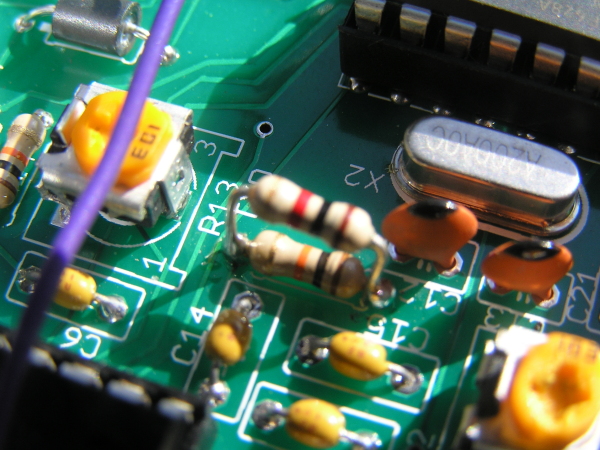
![[image]](https://www.pa3hcm.nl/wp-content/uploads/2014/01/tncx-7.jpg)
![[image]](https://www.pa3hcm.nl/wp-content/uploads/2014/01/tncx-8.jpg)
I too use TNC-X (USB) both with RMS Express (Windows XP) and minicom (Linux Mint, Rebecca). RMS Express works flawlessly (com at 9600); but I cannot communicate with TNC-X using minicom. Minicom works flawlessly with my dual band Kenwood D710 with built-in TNC (9600 8N1). I have the same communication parameters with the TNC-X in minicom as in RMS Express. I have tried all combinations for both hardware/software control and still no effect. Can you help me get minicom/TNC-X working? Thanks, John, WA3YRF.
I have tried to use the TNC-X on linux using the AX.25 tools. Transmission seems to be ok, but I haven’t succeeded in receiving any packets yet on Linux.
73, Ernest